
How much time a student spends in front of a screen affects their education, mental health, and family dynamics. If our digital devices have such a profound impact, what is considered a “healthy” or “acceptable” amount of daily screen time?
These are challenging questions without direct answers. The reality is that screens, the web, and technology are not going away, so eliminating them completely is typically not an option. Deciding on the appropriate amount of screen time for your student depends on many factors, including age, gender, and impressionability.
How Do You Determine the Right Amount of Screen Time?
A critical part of the equation is evaluating what activities students are doing in front of the screen. Students may be using screens to access resources for education/research (browsing search engines, writing papers), using tools for organizing or keeping track of assignments (to-do lists, notes, bookmarking articles or materials for projects and research papers), entertainment (streaming videos and TV), social media, communication (texting/messaging), reading (pleasure or news), or creative uses (e.g., drawing, photo editing). Not all screen time is bad.
While there are tremendous benefits to educational, research, and creative screen time activities, other types of screen time usage are often considered more detrimental, particularly when they are excessive. Studies show that the two major screen time categories that can cause significant harm to youth are social media and gaming. An article in Psychology Today discusses a study that revealed that “adolescents that spent more than 3 hours per day on social media doubled their risk of experiencing poor health outcomes.”
Adverse Effects of Unhealthy Screen Time
Excessive use of social media can lead to anxiety, depression, and disrupted sleep patterns. Maintaining social app “scores” such as “streaks” in Snapchat is stressful and can affect a student’s feeling of acceptance or social status. Research shows that social media has a more negative effect on girls than boys. Girls have a tendency to fall more into comparison traps related to body types or social activities, like whether or not they were invited to a party or event. Other effects of social media include the “Fear of Missing Out (FOMO)”, the need to be constantly connected, and feeling peer pressure to update constantly. This BMC Women’s Health article discusses the effects of social media on girls vs boys.
While gaming can have positive cognitive and social benefits, excessive gaming can lead to withdrawal from family relationships and direct communication skills, decreased physical activity, and a lack of quality sleep. These factors can lead to mental health issues and even addiction. Parents can make a difference by helping students learn the important skill of discerning which online activities are healthy and which ones have negative side effects.
Actionable Tech Tips for Parents
These valuable technology tips for students can help parents determine the right amount of device and computer usage for their kids. They’ll also help you create strategies to limit distractions and stay secure while continuing to foster learning and provide access to helpful online features and tools.
Start Early
Start managing screen time at a young age so that it becomes part of the routine. If you wait until middle or high school to implement screen restrictions, you are likely going to face resistance and arguments.
Have Conversations
Have conversations about this topic early on and educate your students on the subject. As they grow older, teach your kids to be “smarter than the people behind the machine”. For example, teach your kids to recognize traps (like streaks and likes), bullying or questionable language, and not to share personal information or pictures (age, birthday, where you live, where you travel). Make these topics dinner conversation or a game to see who can identify a new social trap online and how to avoid it. Recognize sneakiness and manipulation.
Set Limits
Don’t allow students to have social media accounts at young ages and limit the amount of time spent on these apps once they do have social accounts.
Use Tools
Use tools that allow you to set screen time limits on mobile devices. For example, on Apple’s Family Sharing plan, you can set a wide variety of “Screen Time” settings for app categories or specific apps. For in-home computers and gaming devices, you can use a router-based device, such as “Circle”, that allows parents to manage screen time on almost any device that accesses data through your home router.
Utilize “No Screen Hours or Days”
Have “no screen hours or days” where students only do outside or other activities. Be careful about removing all screen time because if you later allow it, it might entice a binge streak that leads to family arguments.
Note the Age
In general, set tighter limits for younger students and be less restrictive for older students while teaching them to make wise decisions regarding screen use. A friend of mine, Melanie Wilson, Ph.D., refers to this approach as boundaries with freedom. For example, you may restrict the ability to add or edit contacts on devices belonging to younger students, but you wouldn’t want to limit this feature for college students.
Review Privacy Settings
Have students set their social accounts to private (e.g., TikTok) so that only users you approve can follow you or view your content. This eliminates unknown individuals from viewing and commenting on posts. On TikTok, this is found under Settings > Privacy Settings.
Flip Phone?
Give students a flip phone rather than a smartphone. If you want your students to be able to reach you when they are away from home but don’t want the temptation of social media, consider giving them a flip phone rather than a smartphone.
Model Good Behavior
Parents should model good “screen time” behavior:
- Put your phone down when you are at family meals and when talking with your kids.
- Don’t take your phone or laptop into your room at night.
- Don’t text while driving.
- Follow or link to your child’s social accounts.
- Participate in outdoor and other activities with your students.
Additional Tech Tips and Resources
If you want to foster the development of technology skills without social media and gaming, consider a class, like the ones offered through Home Hacker Camp, that allows students to build and code personal robots and other electronic devices. This provides a mix of educational screen time while coming off-screen to test physical robot challenges.
I also suggest that parents, and possibly teens, watch The Social Dilemma, a documentary where former social media tech executives reveal the tactics and manipulation used to attract and addict users.
My good friend Dr. Beth Vo of ABC Pediatrics of Asheville, NC states that in their practice they are seeing “increased rates of depression, anxiety disorders, and ADHD in children and teens” related to screen time. As a final suggestion, Dr. Vo recommends the following published parent guide from the American Academy of Pediatrics: Kids and Screen Time: How to Use the 5 Cs of Media.
These technology tips for students are a great way to help you and your kids continue to explore the internet and use tech tools with confidence. Remember that not all screen time is bad for your students, and technology provides us with an unlimited number of resources that help us manage our day-to-day lives, learn new skills, and excel at school and the workplace. With intentional planning and open communication, you can determine the appropriate amount of screen time for your student’s success.
Are you interested in more parenting and technology tips for students? Follow us on Facebook and Instagram for helpful insights like these.
About the Author
Francie Black has a twenty-year progression through technology product training, project management, software development management, and business development. She was the manager of Internet Development for a Fortune 500 company in the Los Angeles area. Later, as a Sr. Management Consultant, she worked with other Fortune 500 companies as well as early-stage tech startups. For six years Francie hosted the weekly ABC WLOS News “Tech Time” Segment and syndicated her tech Segments to over 100 television stations across the country. You can see hundreds of her TV segments by searching her name on YouTube. In 2014 she founded Home Hacker Camp, which offers Robotics & Programming Courses, Camps, and Curriculum to youth. Francie has an undergraduate degree from UNC Charlotte and an MBA from Pepperdine University. She can be reached at francie@homehackercamp.com




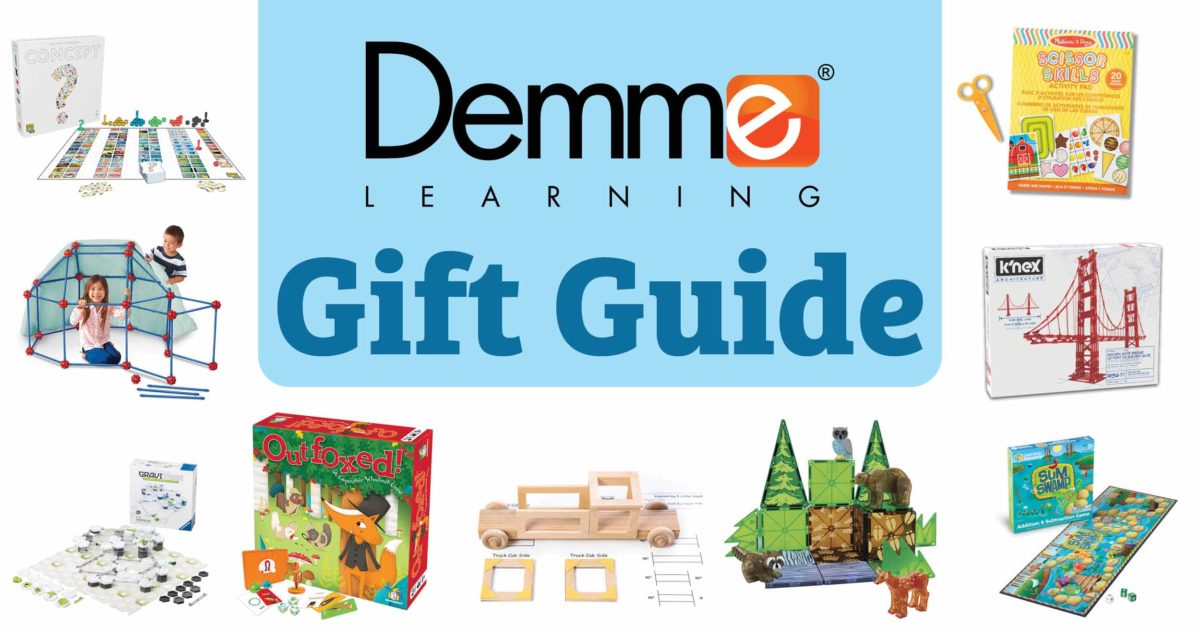
Leave a Reply